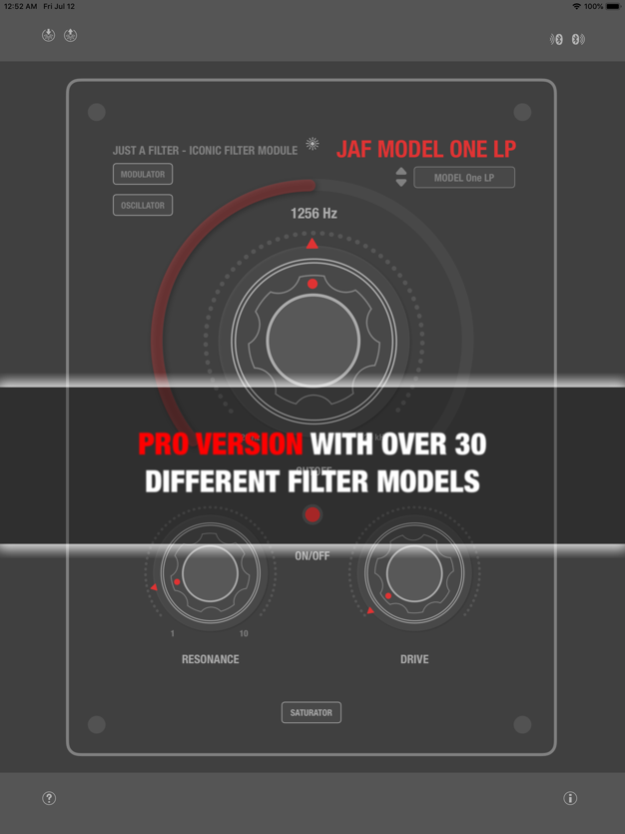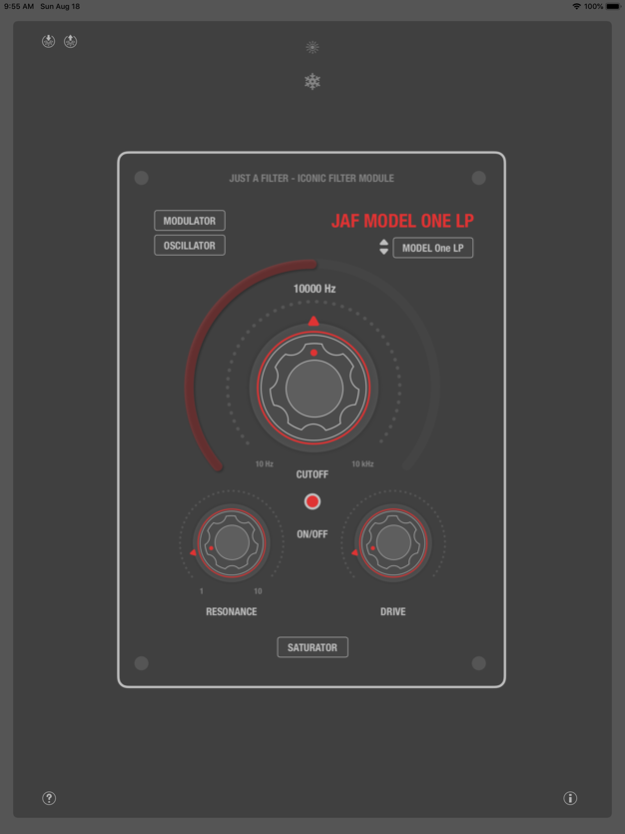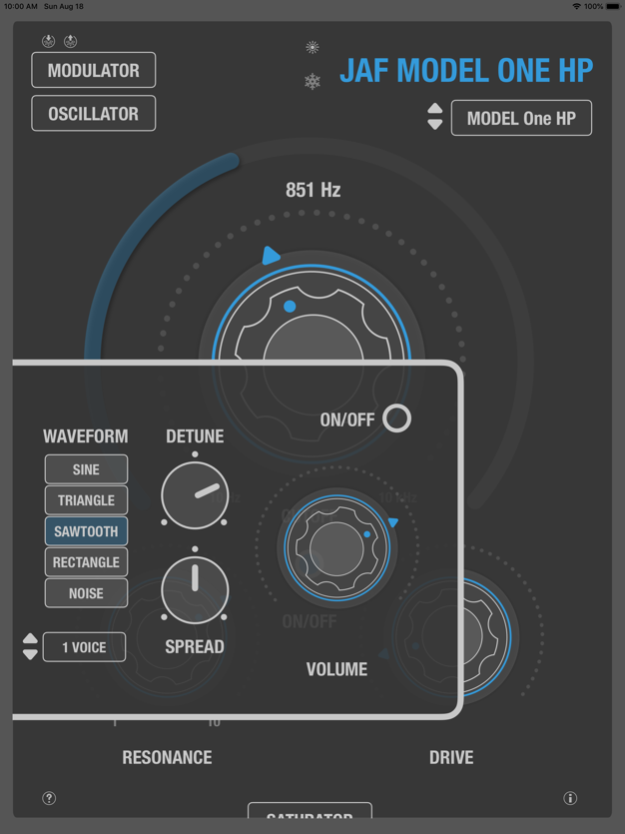JAF Collection 1.5
Continue to app
Paid Version
Publisher Description
Analog modeled filters under your fingertips.
The JAF Collection is an exciting set of digital modeled classic analog synthesizer filters (VCFs) for iOS. The emphasis of this collection of audio effects is professional analog sounding and optimized behavior with touchscreen usage.
The collection is exclusively available on Apple devices. The apps and the included Audio Units are “universal”, so they work on iPhones and iPads the same way and also have basically the same appearance and functionality.
Note: These apps are so-called “Audio Units” (aka plugins), which usually require hosting audio applications to operate. Although, they come with their own basic host applications, which include for instance Core MIDI connectivity and microphone input, to use the filters out of the box, like external hardware devices, without requiring another host application.
The JAF Collection Filters can also act as a synthesizer module due to the fact, that there is an unison oscillator section (VCOs) built in for testing and for live performances. The analog modeled synthesizer has no advanced controls or modulators. It just runs the oscillators continuously and can be controlled by external MIDI messages to snap to MIDI pitches or being automated with the volume controller. The complete MIDI assignment is documented in the MIDI Implementation Chart for the JAF Collection, which is embedded into the main app.
Feb 20, 2023
Version 1.5
Updated for native ARM64 support and M1/M2
About JAF Collection
JAF Collection is a paid app for iOS published in the Audio File Players list of apps, part of Audio & Multimedia.
The company that develops JAF Collection is Jens Guell. The latest version released by its developer is 1.5.
To install JAF Collection on your iOS device, just click the green Continue To App button above to start the installation process. The app is listed on our website since 2023-02-20 and was downloaded 10 times. We have already checked if the download link is safe, however for your own protection we recommend that you scan the downloaded app with your antivirus. Your antivirus may detect the JAF Collection as malware if the download link is broken.
How to install JAF Collection on your iOS device:
- Click on the Continue To App button on our website. This will redirect you to the App Store.
- Once the JAF Collection is shown in the iTunes listing of your iOS device, you can start its download and installation. Tap on the GET button to the right of the app to start downloading it.
- If you are not logged-in the iOS appstore app, you'll be prompted for your your Apple ID and/or password.
- After JAF Collection is downloaded, you'll see an INSTALL button to the right. Tap on it to start the actual installation of the iOS app.
- Once installation is finished you can tap on the OPEN button to start it. Its icon will also be added to your device home screen.